Code Validation
Validate Payload CMS code for collections, fields, globals, and config files with detailed feedback on syntax errors and best practices.
A specialized MCP server for Payload CMS 3.0 that validates code, generates templates, and scaffolds projects following best practices.
Enhance your Payload CMS 3.0 development with AI that understands the framework's architecture and best practices.
Validate Payload CMS code for collections, fields, globals, and config files with detailed feedback on syntax errors and best practices.
Generate code templates for collections, fields, globals, access control, hooks, endpoints, plugins, blocks, and migrations.
Scaffold entire Payload CMS projects with validated options for consistency and adherence to best practices.
AI-powered tools to help you build robust Payload CMS 3.0 applications following best practices.
Connect to the MCP server to build Payload CMS 3.0 applications with AI that validates code, generates templates, and follows best practices.
// In Cursor Settings > MCP Servers
Name: "Payload CMS 3.0 MCP"
Transport Type: "Command"
// Option 1: After linking with Railway CLI
Command: railway run
// Option 2: Using API token and service ID
Command: railway run --service=YOUR_SERVICE_ID
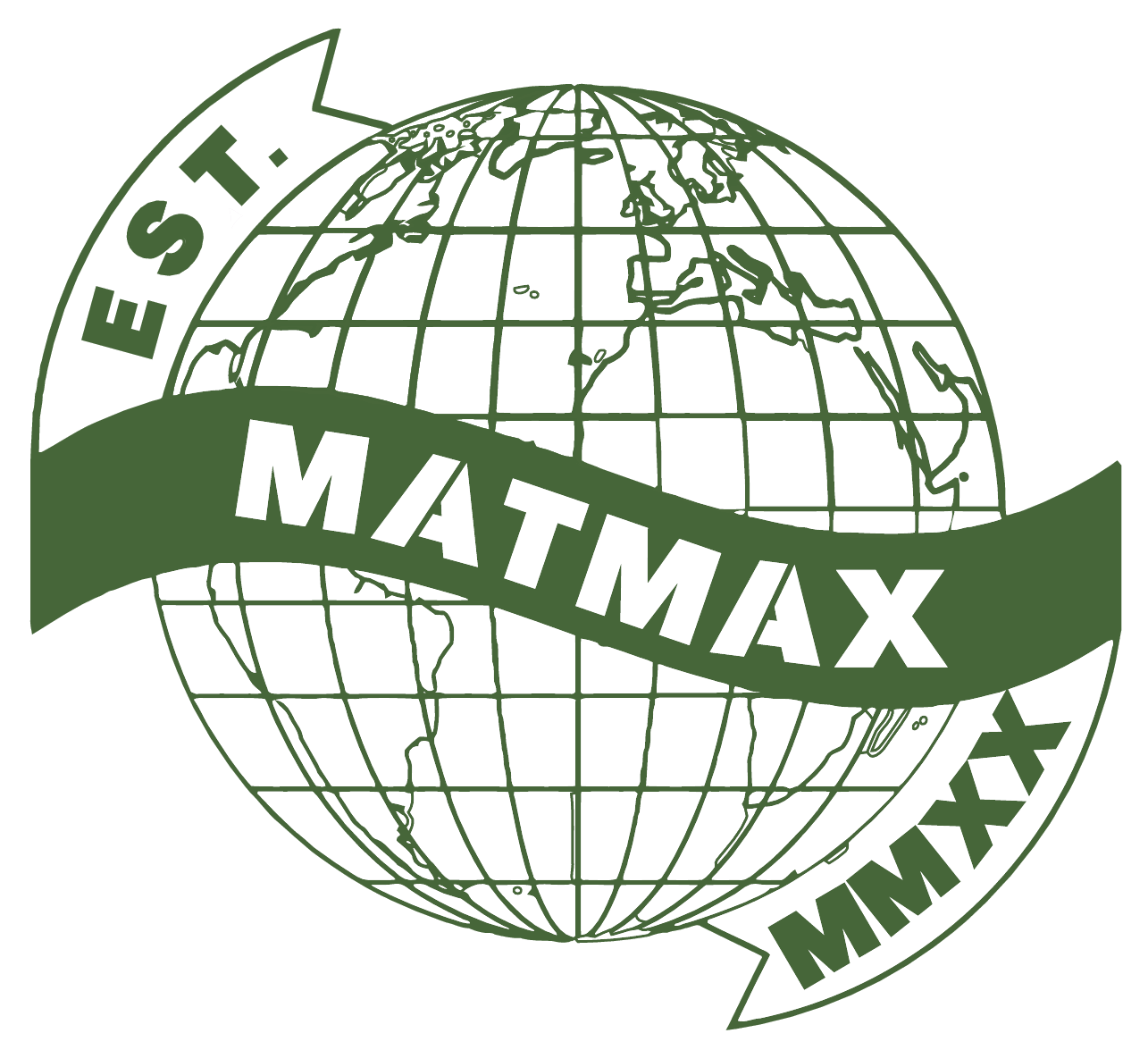
Creating technology that helps humans be more human. We believe in tech for good—tools that enhance our lives while respecting our humanity.
Join us in building a future where technology serves wellness, connection, and purpose. Together, we can create digital experiences that bring out the best in us all.
Visit matmax.worldFollow these steps to set up and start using the Payload CMS MCP Server.
Before you begin, make sure you have:
Option 1: Install from npm (Recommended)
# Install specific version globally
npm install -g payload-cms-mcp@1.0.2
# Or install latest version
npm install -g payload-cms-mcp
# Run the server
payload-cms-mcp
Option 2: Clone the repository
# Clone the repository
git clone https://github.com/Matmax-Worldwide/payloadcmsmcp.git
cd payloadcmsmcp
# Install dependencies
npm install
# Run the development server
npm run dev
To use with Cursor IDE:
railway run (after linking with railway link)payload-cms-mcp (if installed via npm)npm run dev (in the repository directory)Once configured, you can use these tools in your AI prompts: